A quick tip on how you can use a pattern to set the background of one or more views in an iOS app.
Creating the pattern
To illustrate the technique I have created a simple pattern (bluewhite.png) that is 100x100 pixels in size
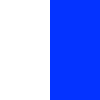
The important thing is to ensure that the pattern repeats when it is tiled to fill the available area of the view.
Setting the background
Once you have the pattern image you can use it to create a UIColor object that is then used to set the background of a view. A convenient place to do that is in the viewDidLoad method of the view controller:
- (void)viewDidLoad {
UIImage *patternImage = [UIImage imageNamed:@"bluewhite.png"];
self.view.backgroundColor = [UIColor colorWithPatternImage:patternImage];
}
It is as easy as that, the pattern is tiled to fill the size of the view so you do not have to worry about the view orientation, or if the view is sized for the iPad or iPhone. The resulting view appears as follows:
