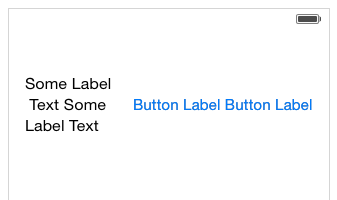A quick tip if you are using Xcode 6 for previewing your interface layout with different localizations.
Double-Length Pseudolanguage
It is possible to preview a storyboard directly in Interface Builder using the assistant editor view. This is useful if you are working with auto layout to get a quick check that the interface responds as expected to different device sizes and orientations. The preview mode is not the automatic choice of the assistant editor so you may need to manually select it:
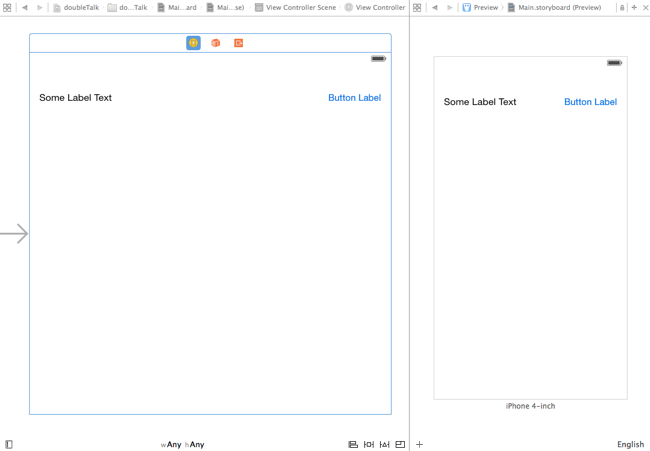
What has been missing up to now is a way to preview localizations. Xcode 6 adds the ability to preview not only the device and orientation but also the language localization. This is great if you already have a full set of localizations to preview but what if you are just starting work and only have the base localization?
Luckily the Xcode 6 team has introduced a pseudo language which does nothing but duplicate all user strings. You can find the Double-Length Pseudolanguage in the language menu in the bottom right-hand of the preview window:
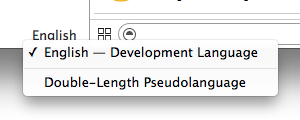
This is not the same as checking every localization your project will use but it does give you a quick and dirty way of checking your layout constraints: