Yesterday GitHub for Mac was announced by the good folks over at GitHub. This basically brings the Git repository management features from GitHub down into a standalone Mac application. This means you can manage local Git repositories stored on your Mac using the same familiar features on GitHub. If you also have the repository stored on GitHub you can of course sync between the two. It is a free app so if you have any interest in using Git on the Mac it is worth downloading.
Installation
You can find full installation instructions over on the GitHub for Mac page or simply download and install. One thing to note is that I was running an older version (v1.7.0.x) of git - (shame on me) which caused some problems. After updating to v1.7.5.4 everything worked smoothly. So it may be a good idea to update to the latest version of Git before installing.
Once installed the tool locates all of the Git repositories on your Mac and offers to manage them. If you enter your GitHub credentials during the setup it will also show you your remote repositories and allow you to sync between local and remote versions of the same repository. Note that you do not need to have a GitHub account to use the tool it will work fine standalone allowing you to manage your local repositories.
Do You Need It?
I prefer to do most of my git management from the command line. It is sometimes tempting to use a GUI for version control especially when you begin to use a new version control tool. However nothing can really beat mastering the command line for those times when you need to do something more advanced than the GUI can support.
Having said that I prefer to use git from the command line I should however say that there are some situations where a well implemented GUI tool can be a real time saver. Two areas where a GUI wins over command line for me are performing diffs and reviewing change logs.
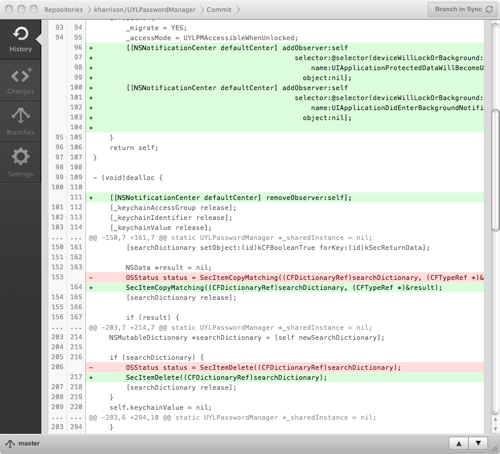
The diff view in GitHub for Mac is pretty much identical to the diff view on GitHub. You can click on any commit to see the changes made which are displayed in green for additions and in red (or a pale pink I suppose) for deletions. This is not quite as good as the side-by-side time machine style version comparison in Xcode but it is still nicer than the command line.
The other area where I find the GUI easier is when you want to browse the history log. You can certainly do this pretty well from the command-line but I do find a GUI can help. Unfortunately GitHub for Mac does not yet allow you to browse the repository by source file. So I can see the history for the complete repository but as far as I can tell you cannot drill down by source file and then look at the source history for an individual source file. This is version 1.0 though so I am sure that will get added soon.
So in summary I would say whilst you may not need GitHub for Mac you probably will find it useful to have in your toolbox. The only caveat is if you are just using Git for Xcode projects in which case you are probably just fine sticking with Xcode and the command line.