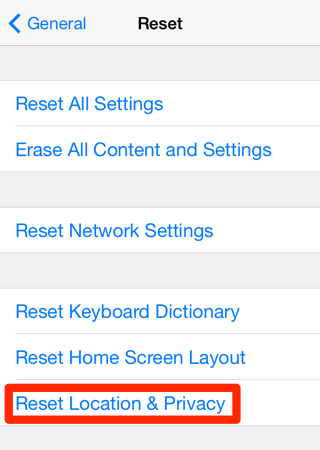I have been doing some testing of the different ways that iOS 8 prompts the user for permission to privacy data. For example, when an application requests access to location data or to have access to the camera. The first time you install and run the app the user is prompted to grant the access:
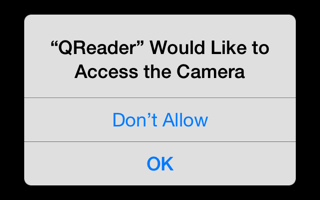
Regardless of how the user responds they are never prompted again. If they want to change the preference they need to do it from the system settings:
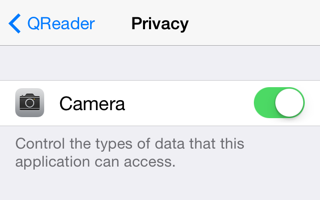
It can sometimes be useful to reproduce that initial experience with the dialog prompt. Unfortunately the system setting persists across app deletion and reinstall. Deleting the app appears to remove the setting but as soon as you reinstall the privacy setting returns.
Reset Location & Privacy
The solution to get back to that initial state is to be found under General > Reset. Use the Reset Location & Privacy option and the next run will again prompt the user.